Please note that this post was migrated to my new blog platform. There may be bad formating, broken links, images, downloads and so on. If you need an item on this page, please contact me and I will do my best to get it from my backups.
I mentioned recently how I'm going all BlueTooth for most of my communications.
All I got to say is, wow! It's gone beyond my expectations of BlueTooth. I'm sure if I had a PDA Cell Phone it would be even more, but with my current cell I no longer have to wait for Sprint to transfer my numbers from one phone to another (my phone is too new, they can't xfer my numbers yet). I just did it via BlueTooth from my Outlook.
And the built-in TransFlash card in my cell phone? I can access it just like another flash card (once I connect the phone) with the card IN the phone! I can drag and drop MP3s onto my flash card (within the phone) and BAM - I got a new RingTone. All without removing any cards, putting into readers, etc.
And we haven't even gotten to the Headset features. Yep, it acts just like another Sound Card in your system. I've already configured MSN Messenger and TeamSpeak (VoIP tool for gamers) to use my headset. Just as easy as picking "PLT BT 510" sound card instead of "Logitech USB Headset" sound card (which I got from my SOCOM I game :) ).
You just have to make sure you select the right components. The following post outlines those details.
What's most amazing is the headset is now connected to three devices:
- Cell Phone
- Computer
- Plantronics' Deskphone Base Stand (that came with the headset, allows use of Office Phones with the headset)
Once I connect the phone and computer to the headset, how do I switch? Simple. Each one that connects has X number of beeps when they connect based on the order of the connections. So if we follow the order above, I have:
- 1 beep for Cell
- 2 beeps for Computer's bluetooth
- 3 beeps for DeskPhone base
When a call or computer or something wants use of the headset, it beeps X number of times. I just have to reach up and press the tiny button on the headset those number of times to connect. Or vice versa! I can press the button on the headset 3 times, and it will pickup the Base station. I can press it once, and my Cell Phone asks me (through the headset) what my Voice Command is (Name Dial, Randall Greer, Home) and it dials.
This is just tool cool, and slick.
Now this wasn't without a hitch. Two actually.
First hitch being you have to make sure your BlueTooth devices (Cell, Headset, builtin BlueTooth in laptop or USB/PCMCIA version, etc) all support the "BlueTooth Profiles" you want. Refer to the picture below for a list of currently known Profiles (yeah, a LOT).
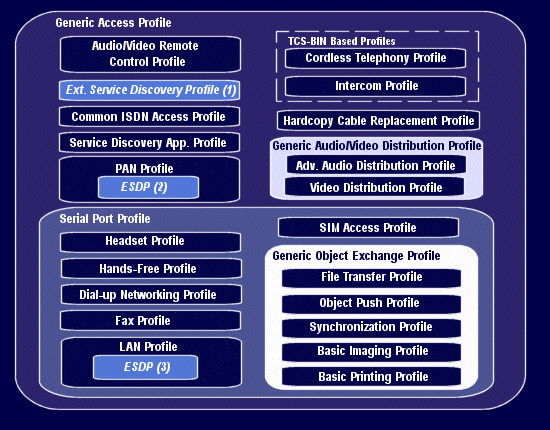
For example, there are two Belkin BlueTooth adapters for computers (I just went with Belkin as that's what Alienware was informing me about, there are other products but I am unfimilar with them). The F8T006 (PCMCIA) and the F8T001 (USB). I went with the USB version.
The difference in the two besides PCMCIA vs USB? A big one. The USB version supports many more BlueTooth profiles then the PCMCIA version including Hands-Free and Headset Profiles - the two that the BlueTooth headset need to connect to a device! I'm glad I called their tech support before purchasing, cause I was about to buy the PCMCIA version.
 The same goes for any BlueTooth cell phone and headset. The older Blackberry Bluetooth versions don't support File Transfer Profile from what I read online (don't quote me on that), as well as the Treos (even though I've heard about a flash you can get from Verizon to fix that).
The same goes for any BlueTooth cell phone and headset. The older Blackberry Bluetooth versions don't support File Transfer Profile from what I read online (don't quote me on that), as well as the Treos (even though I've heard about a flash you can get from Verizon to fix that).
Also, not all BlueTooth headsets are made the same! The Plantronics 510 is the ONLY one that supports the Hands-Free Profile out of the Plantronics line of BT headsets (used to switch from device to device, to control the connection). I just liked it cause of it's small size. Little did I know it was luck that I picked the right one.
So just make sure to do your research before you buy your BlueTooth devices.
The other hitch (yeah, that was just ONE above) is Microsoft Windows XP Service Pack 2 comes with its own BlueTooth Profile controller.
[geek alert] I haven't had any experience with previous versions of BlueTooth drivers on XP before now. But when I was trying to get all of my devices connected, it was a no go. The drivers on the computer wouldn't see all of the profiles of the phone or headset. I was very disappointed last night, until this morning. I called up Belkin's support to ask them why and they walked me through manually installing XP's driver for the Belkin BlueTooth Device in my Device Manager. I didn't think there was any problems as it listed two (Microsoft BlueTooth Emulator and Belkin BlueTooth Device). But little did I know I had to force the Belkin BlueTooth Device to use the same driver as the Microsft BlueTooth Emulator, which forced the Emulator to disappear. I would have never have guessed that one. And that's one that most people will not know.
So if you do get the Belkin USB adapter pictured above, like I did, drop me a line and I'll walk you through it. Or call their TS, they seemed to know exactly the issue.[/geek aleart]